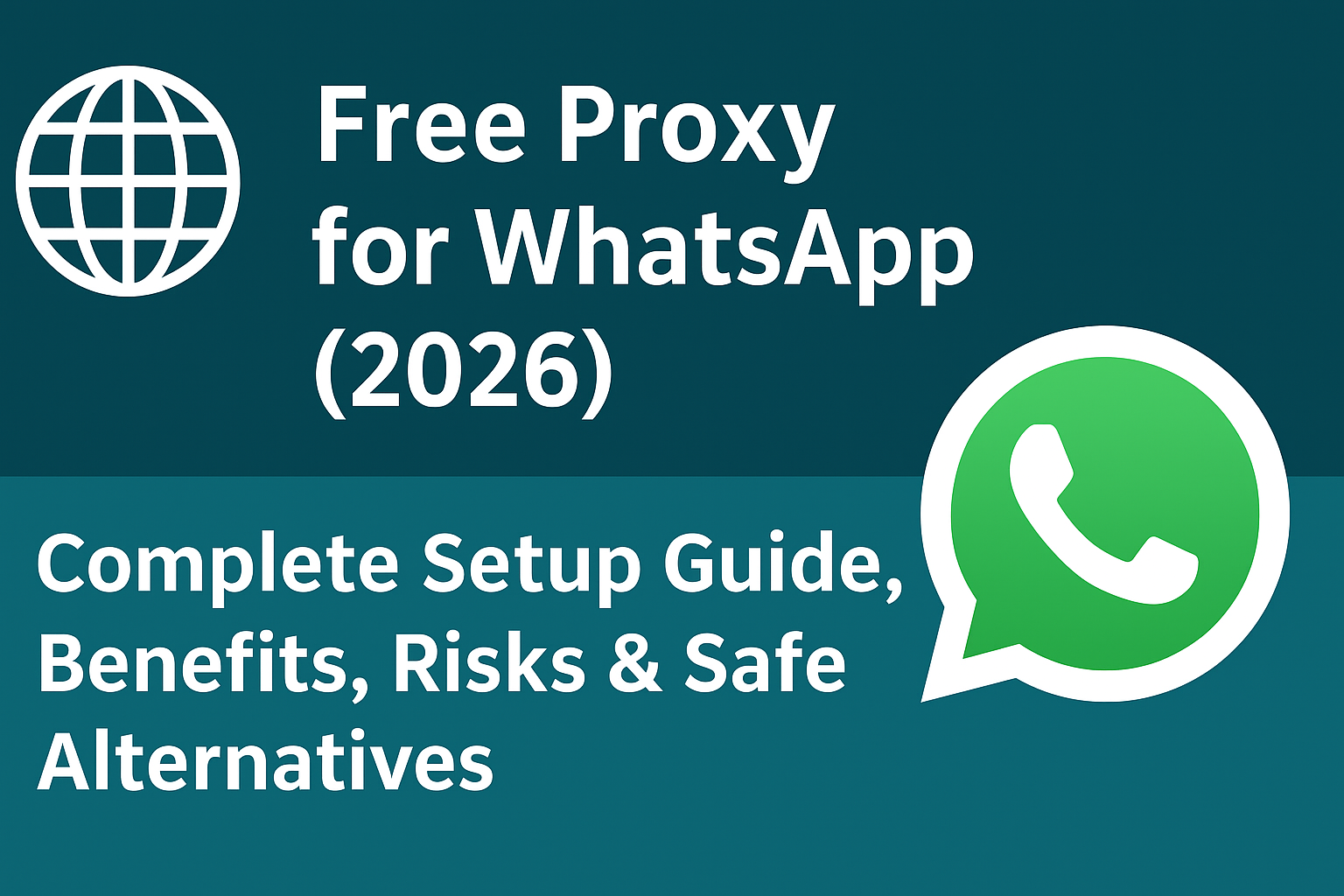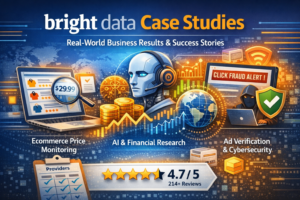Published • 5-proxy.com
Free Proxy for WhatsApp (2026) — Complete Setup Guide, Benefits, Risks & Safe Alternatives
This comprehensive guide explains how to configure a free proxy for WhatsApp on Android and iOS, what to expect from free services, safety recommendations, and when to switch to paid solutions for reliable access.
Why use a proxy for WhatsApp?
When WhatsApp is restricted by an ISP or government firewall, users often lose access to messages, voice calls, and media. A proxy provides a straightforward method to route traffic through another server so WhatsApp traffic appears to originate from that server instead of the local network. This preserves your phone number and WhatsApp account while restoring functionality.
Note: WhatsApp officially added proxy support to help users remain connected in censored or disrupted networks. The feature is intended for legitimate connectivity — always follow local laws.
How a WhatsApp proxy works
A proxy acts as an intermediary: your device connects to the proxy; the proxy connects to WhatsApp servers; responses are relayed back. This means the blocking party (ISP or network admin) sees only a connection to the proxy host and not to the actual WhatsApp endpoints.
- Your WhatsApp app connects to the configured proxy address and port.
- The proxy establishes a connection with WhatsApp servers and forwards messages.
- Traffic flows in both directions, with WhatsApp content remaining encrypted end-to-end.
Because the proxy handles the relay, its location, port, and stability directly affect your experience — latency, media upload/download speed, and call quality depend on the proxy’s performance.
Supported ports and why they matter
WhatsApp proxies typically run on common ports that normally pass through firewalls. The most widely supported ports are:
- 80 — HTTP. Usually open but less secure.
- 443 — HTTPS. Recommended because it reduces blocking and supports encrypted transport.
- 5222 — Messaging backends / Jabber. Used by some messaging protocols.
When choosing a proxy, prioritize those offering port 443 since it’s the least likely to be blocked and typically provides better compatibility.
How to set up a WhatsApp proxy — Android (step-by-step)
WhatsApp includes a native proxy option in both Android and iOS. On Android these steps apply to most modern WhatsApp versions:
- Open WhatsApp and tap the three dots (⋮) → Settings.
- Go to Storage and data (or Data and storage usage).
- Select Proxy (sometimes labeled Setup proxy).
- Toggle Use proxy ON, then enter the Proxy host and Port (for example:
de.greenapi.organd443). - Tap Save. WhatsApp will attempt to connect — a success indicator (green check) will appear when the proxy connects.
If the proxy fails, try another host or port. Free proxies frequently rotate IPs and ports; testing multiple options is normal.
How to set up a WhatsApp proxy — iPhone (iOS)
On iOS the proxy option is located in the WhatsApp settings:
- Open WhatsApp → Settings.
- Go to Storage and Data → Proxy.
- Toggle Use Proxy ON and enter the host and port details.
- Tap Save. Test calls and messaging to ensure the proxy functions as expected.
If you don’t see the Proxy option, update WhatsApp to the latest version from the App Store.
Free proxy list — vetted examples for testing (2026)
Public proxies change quickly; use this table as a starting point for testing. We recommend performing a quick latency and connectivity check before relying on any free proxy.
| Proxy Address | Port | Type | Country | Notes |
|---|---|---|---|---|
| de.greenapi.org | 443 | HTTPS | Germany | Often compatible with WhatsApp; test for uptime. |
| proxy.openinternet.org | 80 | HTTP | Global | Public list aggregator — variable performance. |
| whatsappproxy.net | 5222 | HTTPS | France | Example only — can go offline. |
| proxyunblock.net | 443 | HTTPS | USA | Relatively stable but rate-limited. |
| free-proxy-list.net | 80 | HTTP | Multiple | Directory site — test hosts individually. |
For live lists and daily updates, visit our Free Proxy Directory or trusted index sites like Free-Proxy-List and ProxyScrape.
Safety & privacy considerations
Free proxies present several risks despite WhatsApp’s end-to-end encryption. Understand the trade-offs before you connect:
- Metadata exposure: A proxy can see your IP address, connection timestamps, and how long you stayed connected.
- Logging and retention: Free operators may log activity and retain data indefinitely.
- Malicious hosts: Some proxies attempt to inject content, perform traffic analysis, or distribute malware.
- Unreliability: Frequent downtime and slow transfer speeds are common with public proxies.
When a free proxy is acceptable
- Temporary access during an outage.
- Low-risk, non-sensitive chats.
- Testing configurations or troubleshooting connectivity.
When to avoid free proxies
- Business communications or sensitive personal data.
- When you require consistent uptime for operations.
- If you must guarantee privacy or compliance.
Free proxies vs paid proxies — make the right choice
| Feature | Free Proxy | Paid Proxy |
|---|---|---|
| Speed | Variable; often slow | Fast & consistent |
| Reliability | Low | High (SLA options) |
| Privacy | Unverified | Non-logged / dedicated IPs |
| Support | None | 24/7 support |
| Best for | Temporary use | Business & daily use |
If you rely on WhatsApp for work or frequent communication, paid residential or mobile proxies provide the best balance of anonymity, speed, and uptime. See our Top Proxy Providers for vetted recommendations and detailed reviews.
Advanced option — host your own WhatsApp proxy
Running your own proxy on a VPS removes third-party risks and gives you full control over logs and configuration. This option is suitable for advanced users and organizations.
Overview of steps
- Choose a VPS provider and operating system (Ubuntu is common).
- Install a proxy server (NGINX as a TLS reverse proxy or Squid for HTTP proxying).
- Configure TLS on port 443 to reduce blocking and secure transport.
- Harden the server (firewall rules, fail2ban, limited access IPs).
- Test connectivity from a mobile device and monitor logs for issues.
Hosting your own proxy requires a small monthly cost for the VPS but delivers maximum control and predictable performance.
FAQ
Is using a proxy for WhatsApp legal?
In most places, yes. However, some jurisdictions prohibit tools used to circumvent censorship — check local laws before using a proxy to bypass blocks.
Does WhatsApp support proxies officially?
Yes. WhatsApp introduced a proxy option to help users stay connected when networks are restricted. For official guidance see the WhatsApp Help Center.
Will a proxy allow me to make WhatsApp calls?
Often yes, but call quality depends on the proxy’s bandwidth and latency. VoIP may be blocked by some public proxies; paid options are more reliable for voice and video calls.
Can a proxy read my WhatsApp messages?
No. WhatsApp messages are end-to-end encrypted; the proxy will see only encrypted traffic and metadata (IP and timing), not message content.
Conclusion & recommended next steps
Free proxies remain a useful short-term tool to restore WhatsApp access in restricted networks. They are easy to configure using WhatsApp’s built-in proxy settings, but come with trade-offs: instability, potential logging, and sometimes malicious operators. For reliable daily use, invest in a trusted paid residential or mobile proxy, or run a self-hosted proxy on a VPS.
Recommended actions:
- Use free proxies only for temporary or low-risk situations.
- Prefer port
443(HTTPS) for greater compatibility. - Consider a paid proxy provider if you need stability and privacy — check our Top Proxy Providers.
- Host your own proxy if you want full control and predictable performance.
Explore more resources and updated proxy lists at 5-proxy.com/free-proxy/ and check detailed reviews on our site.